Mythforge - Weekly Devlog #3
Welcome to the third weekly devlog update of Mythforge
Stuff I've worked on the past week:
- Added effects to impacts to give the feeling of hitting something
- Added damage numbers
- Added circular healthbar to targeting icon
- Added riposte camera
- Some utility stuff for test map to make testing easier
- Fixed some stuff with camera collision
- Added fall damage
Impact Effects
I've added camera shakes, sharpening effects (only in riposte animations) and blood particle effects when we hit an enemy to give the feeling of impact. I've tried this before with stop-frames (stopping or slowing the attack animation mostly used in fighting games) but it didn't feel good. Especially it didn't scale good with enemy numbers because time would slow/stop too much if we hit many enemies in quick succession and if I turned down the effect we could barely notice the effect when we hit only one enemy.
Here is a gif of it (the effects can be hard to see in gif/video format):

Damage Numbers
You can already see the damage numbers in action in the gif above. Critical hits and normal hits plays different animations and can be easily modified in the future (font, size, animation, etc). Numbers fly to the right if the camera is on the right side of our character, and fly to the left if the camera is on the left so the numbers don't fly out of our screen.
Also, while working on this I noticed critical hits weren't working. I didn't notice this because my test character didn't have gear that gave crit chance so it was 0%. That's why crit hit code never fired and I didn't notice the problem. I found out that the problem was about default crit multiplier, it was x0.
So when critical hit code fired it actually functioned properly but because the "default" crit multiplier was 0 it actually made my character do no damage.
It's important to note that this way of displaying the numbers might change in the future if its obstructing the view of the player.
Circular Health Bar
I've added a custom healthbar to the targeting icon according to feedback I received when I showed my game for my finals for my university, which you can also see in the gif above. I didn't remove the default healthbars yet.
I also thought that seeing other enemies' healthbars while we are targeting an enemy can be important so I'm thinking that maybe I can make them smaller and when we target an enemy the healthbar above the enemy vanishes and we just use the circular one for the enemy we are targeting while being able to see others' health values.
Riposte Camera
This one wasn't easy to implement :) The creator of the locomotion system I'm using created his own camera manipulation system so I had to learn how it worked.
I think it turned out ok. Here is the gif:
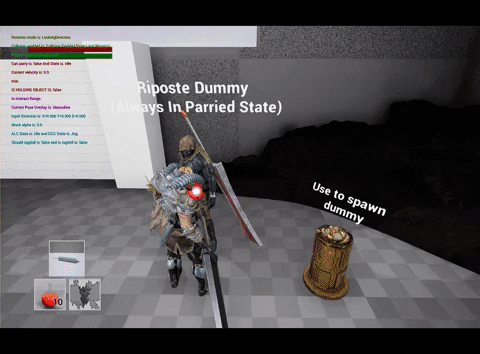
Parry Dummy
I've created a test dummy which is always in parried state so I can test the riposte mechanic easier. I can also spawn more of them by using the button on the right while playing. You can see it in the gif above.
Fall Damage
I've added fall damage with a switch so I can turn it off while testing. Also, if you roll and fall from an edge while rolling you get into the ragdoll state. And if you fall down as a ragdoll you take more damage than normal.
Here is a gif:
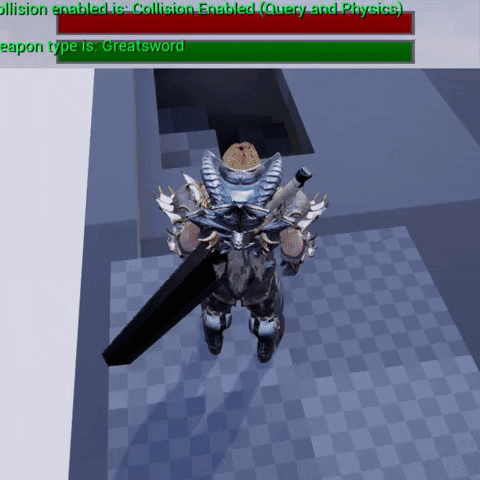
Some Notes
This week I worked on the project a lot and got really exhausted. I also constantly think about features and game systems so even if I'm not actively working on the project I'm thinking about it.

The constant thought of doubt is really tiring and I have to keep telling myself that this isn't just a project I'm going to just throw aside after I work on it for so long.
Actually, the hardest part of indie game development is the motivational part. These devlogs are helping with that because I can just go back to previous weeks and see how much progress I made. Even if nobody reads these devlogs, writing them is a good motivation source for me.
Thats is it for this week and see you next week!
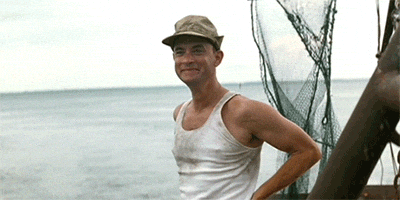
Get Mythforge
Mythforge
Souls-like RPG where you can create your own weapons
| Status | Canceled |
| Author | Cold Tea Games |
| Genre | Role Playing, Action |
| Tags | 3D, Action RPG, Dark, Fantasy, Magic, Singleplayer, Souls-like, Third Person |
| Languages | English |
More posts
- Mythforge - Lordenfel Ruins Demo Released!Jul 12, 2021
- Upcoming (Big?) UpdateJun 25, 2021
- WN Dev Contest: Semi Finals!Apr 01, 2021
- WN Dev Contest: Public Voting UpdateMar 05, 2021
- Mythforge - Second Demo Released!Oct 13, 2020
- Mythforge - Weekly Devlog #12Oct 10, 2020
- Mythforge - Weekly Devlog #11Oct 03, 2020
- Mythforge - Weekly Devlog #10Sep 26, 2020
- Mythforge - Weekly Devlog #9Sep 19, 2020
- Mythforge - Weekly Devlog #8Sep 12, 2020

Leave a comment
Log in with itch.io to leave a comment.